Distributed cognition is a very important topic that is shown throughout any lesson in the classroom. This concept is defined as a process in which cognitive resources are shared socially in order to extend individual cognitive resources. Morgan also describes this as a way to “understand how people interact with their environment and how they can be enabled by the environment to undertake highly complex tasks that would usually be beyond the abilities of the unassisted individual” (127). In the classroom, distributed cognition is used as the teachers apply external resources to enhance the lessons and learning for the students.
I chose to write my blog post based on the lesson that I watched “Google Docs in the Classroom”. Though this video only showed a small part of the overall lesson, the technology was present heavily throughout.This lesson focused on the students using laptops as their form of technology with the specific feature of Google Docs. Google Docs is an online document in which all the authors or group members can share access to the document and write simultaneously. In the specific lesson I watched, the students were in groups and were working on a writing project with their table teams through the use of Google Docs. Many of the groups were doing a lot of brainstorming on the actual doc before even starting the actual writing assignment. Even though this lesson was done in a high school English class, I have seen students in my grade 3 placement use Google Docs for their assignments which shows its ability for differentiation.
One benefit to using Google Docs for a lesson is that it fosters collaborative group work by allowing teams to work together at the same time on the doc as well as allowing the teacher to see exactly where people typed. This helps the teacher see who contributed and the overall writing process with spots on the side to leave comments along the way. One benefit that the teacher in the video discusses about using Google Docs, and technology as a whole, is that it takes out the process of maneuvering through papers, but still supports a healthy writing process because you have the ability to draft and change things whenever you need to, just as on paper. Finally, one of the standards is actually based on using technology to foster collaboration. So, I think that this shows how important technology has actually become in our society and learning today and how much it can be adapted for assignments to incorporate collaboration with our students. Based on what I saw from this lesson, as well as what I have seen in my own placements, I do believe that technology enhances student’s capacities to learn and does “make us smarter”.
My ideas are based off many of the articles we have looked at in class. Salomon stated that smarter means “technology that can support real and sustained learning.” I do believe that technology supports real learning because of the endless things you are able to do with it and all the programs that come along with it. Martin describes distributed cognition as “human actors and artifacts working together to bring about intelligent action and learning.” This shows the distributed cognition in the lesson I observed with the students and teacher as the “actors” and the artifacts were the laptops that they worked with to enhance their learning by using critical thinking, creativity and collaboration. The lesson I saw also shows the effects of and through technology. Effects of technology are the consequences, good or bad, of interacting with technology and whether you are acquiring new skills (Salomon Perkins). The effects of using Google Docs are highly seen because of the amount of features that it includes for the students to use when doing their writing process. For example, when writing the outline part, they can use the many different format techniques that the doc offers while being able to highlight, bold, underline, etc. different important words or concepts throughout. Though this could be done on paper, I believe that using technology to do this has more lasting effects because it overall is cleaner and more organized as each group member is able to add their thoughts. As they are typing, they are able to flip between tabs to do the research for the paper which deepens their knowledge and gives them a better conceptual understanding. Effects through technology looks at the overall parts of the system playing an active role in enhancing learning, which I believe the system of using Google Docs does provide to us.
So, I do believe that technology does in fact make us “smarter” in the sense that it does lead to a smarter performance by the users. (Saloman 75). As the students are able to explore through technology, they are constantly learning and finding new things to help enhance their learning. There are many affordances or things that are offered to us as we try to understand the way technology works and the benefits that it can provide to us as we strive to become “smarter” learners.

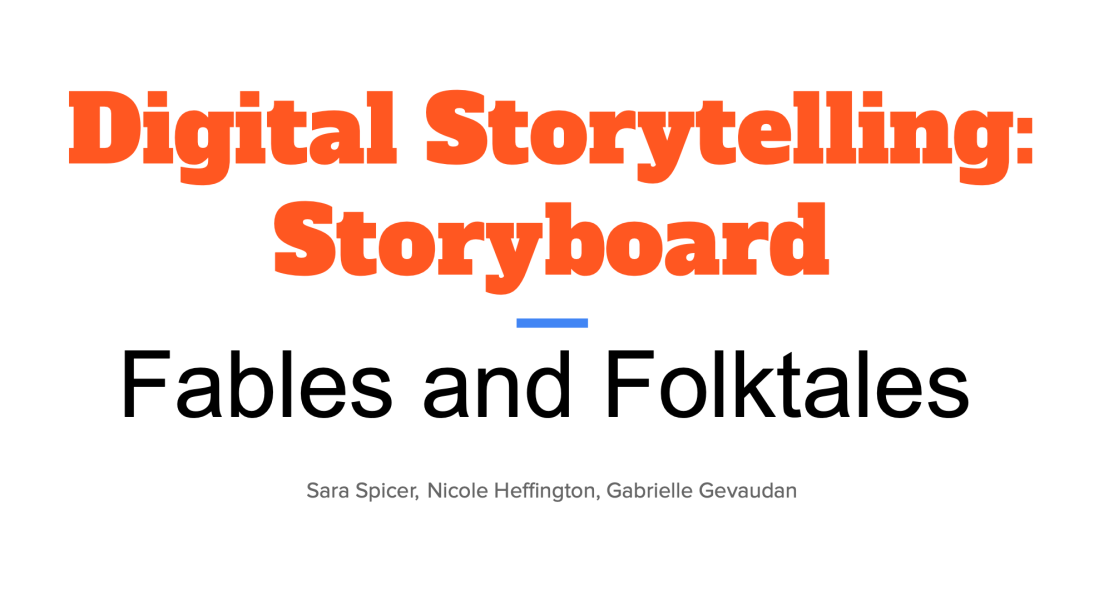

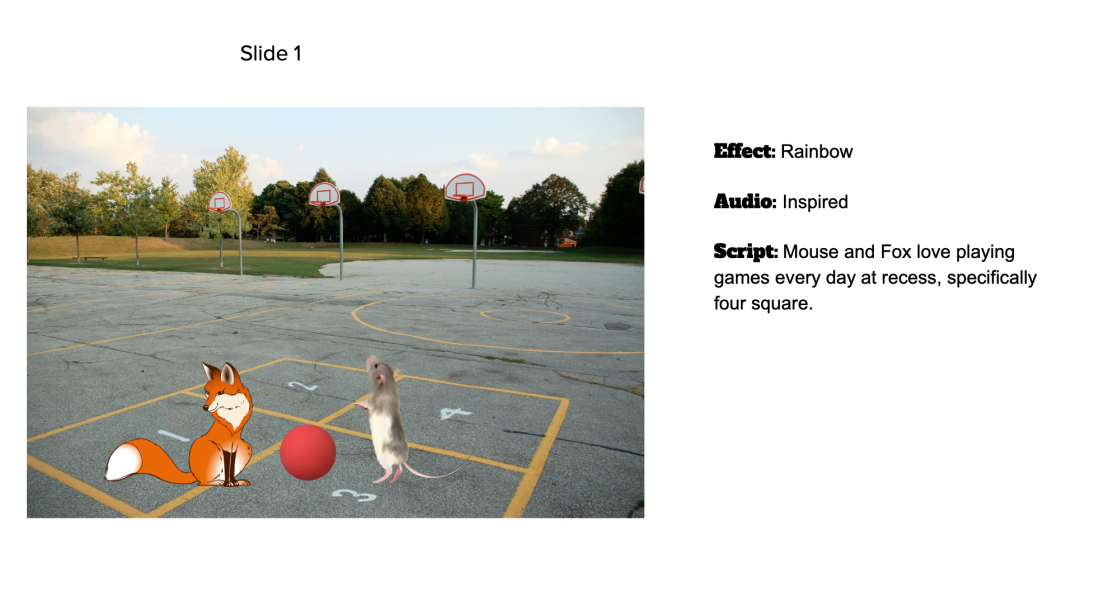


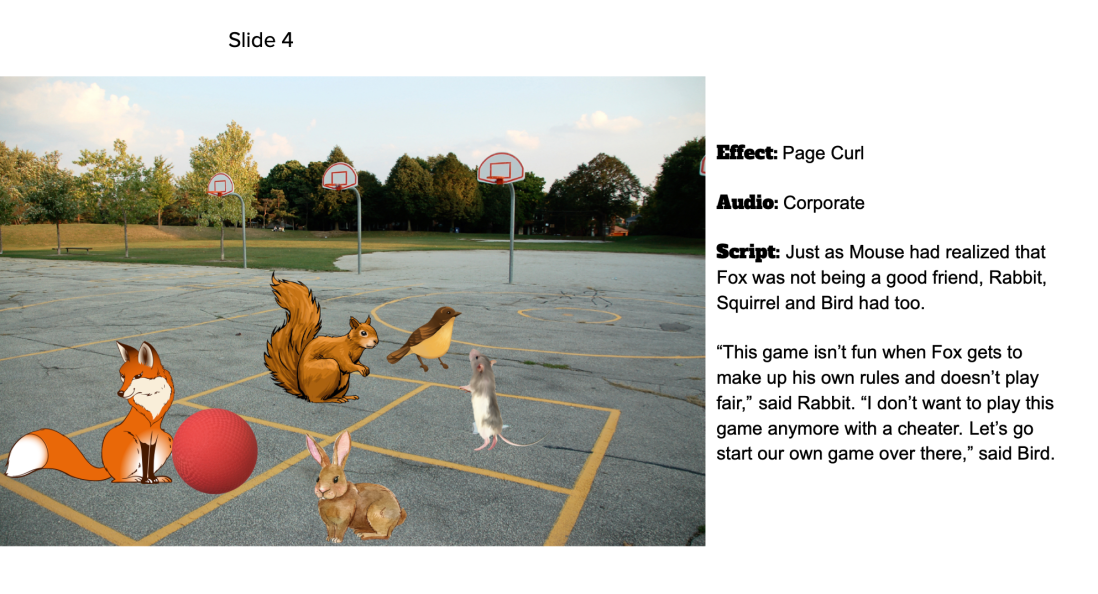

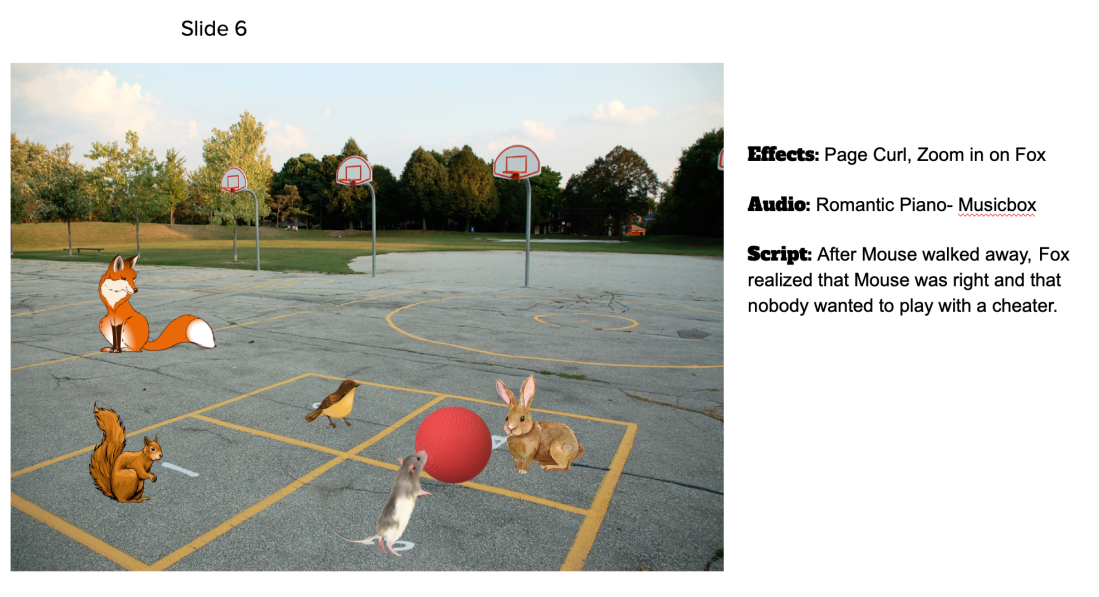
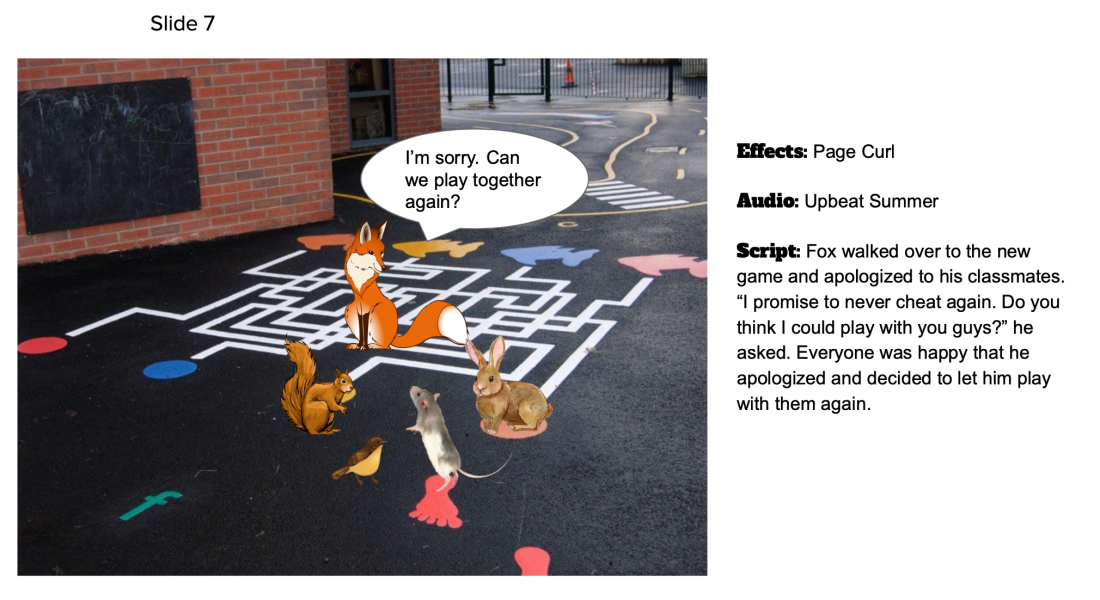
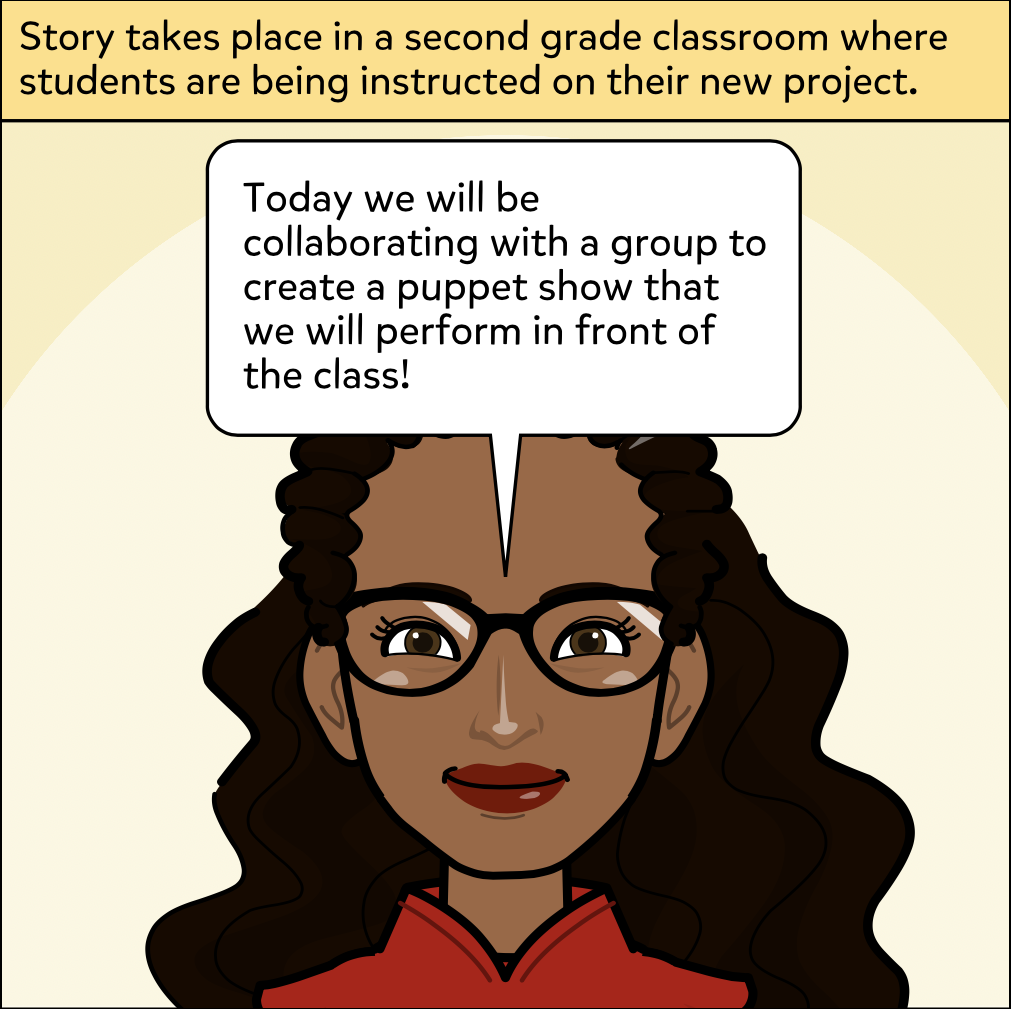
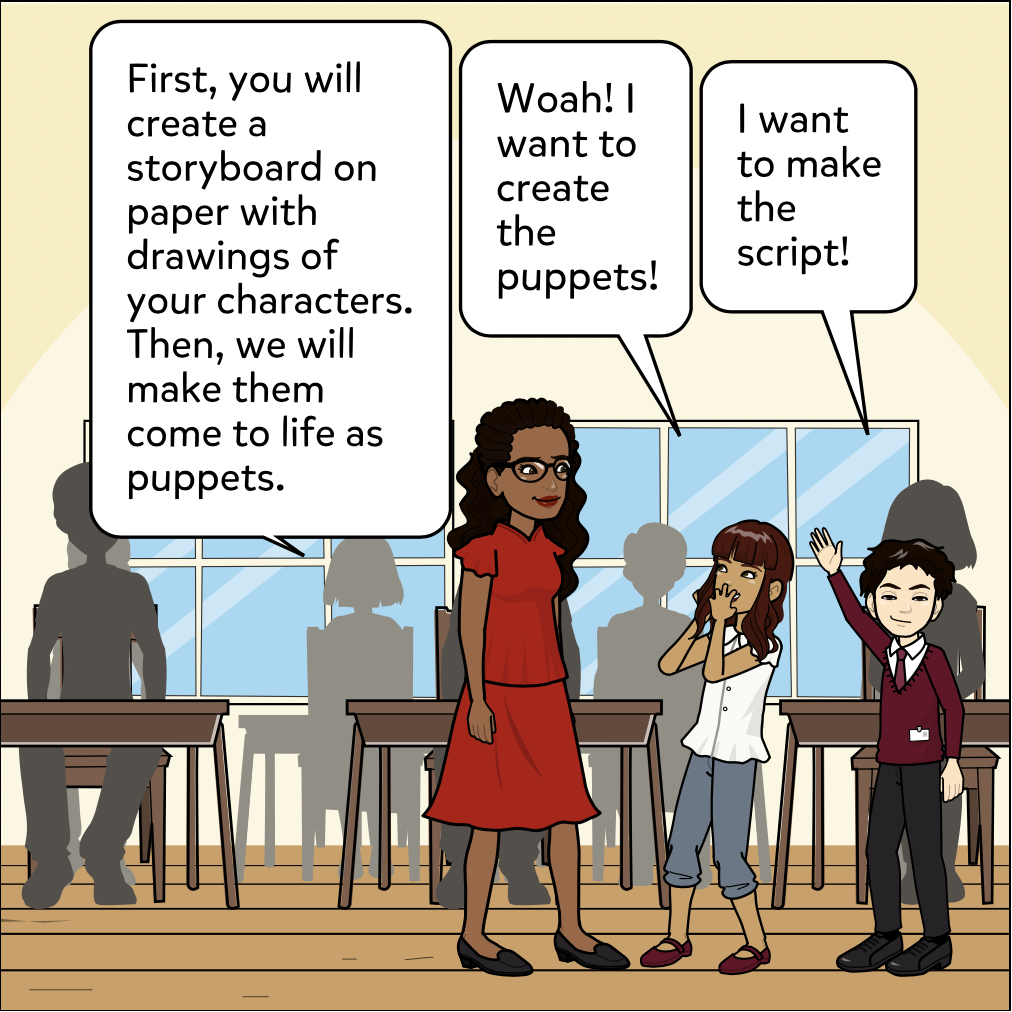

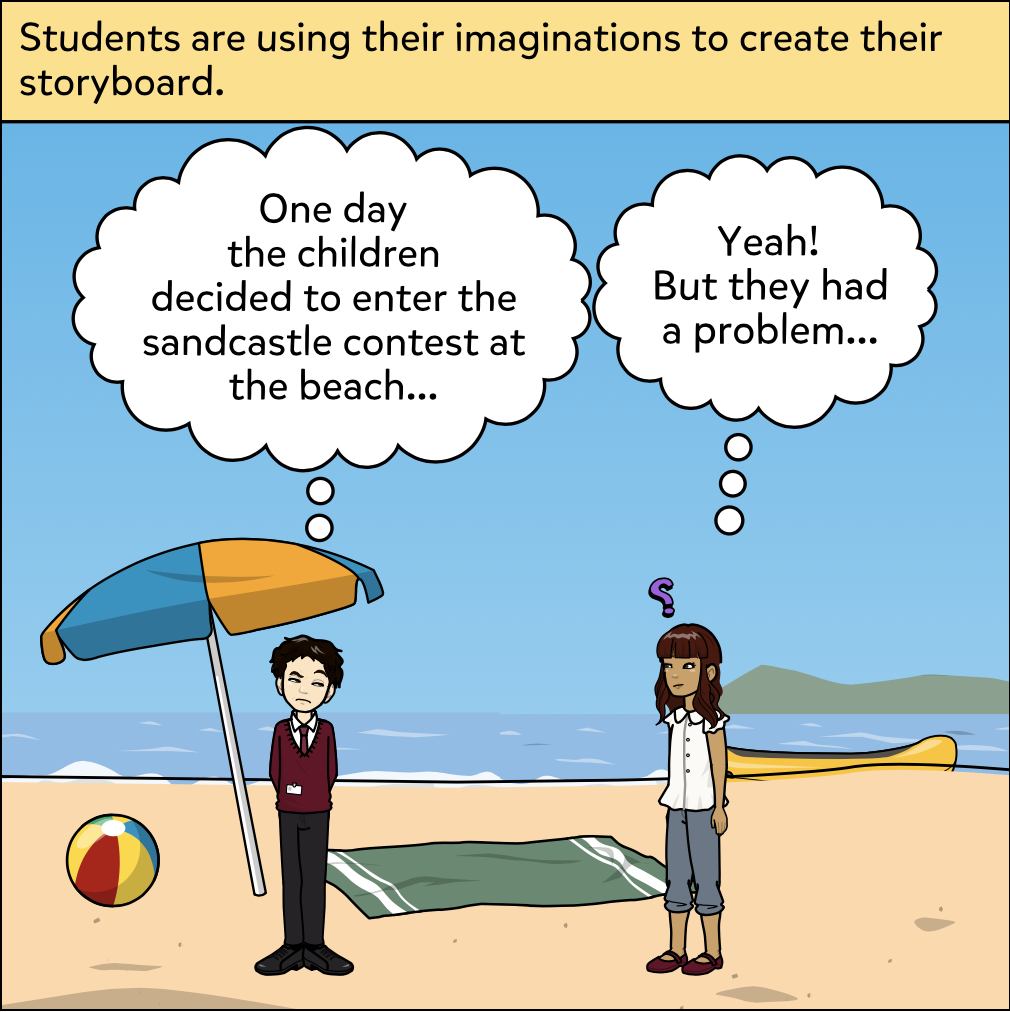
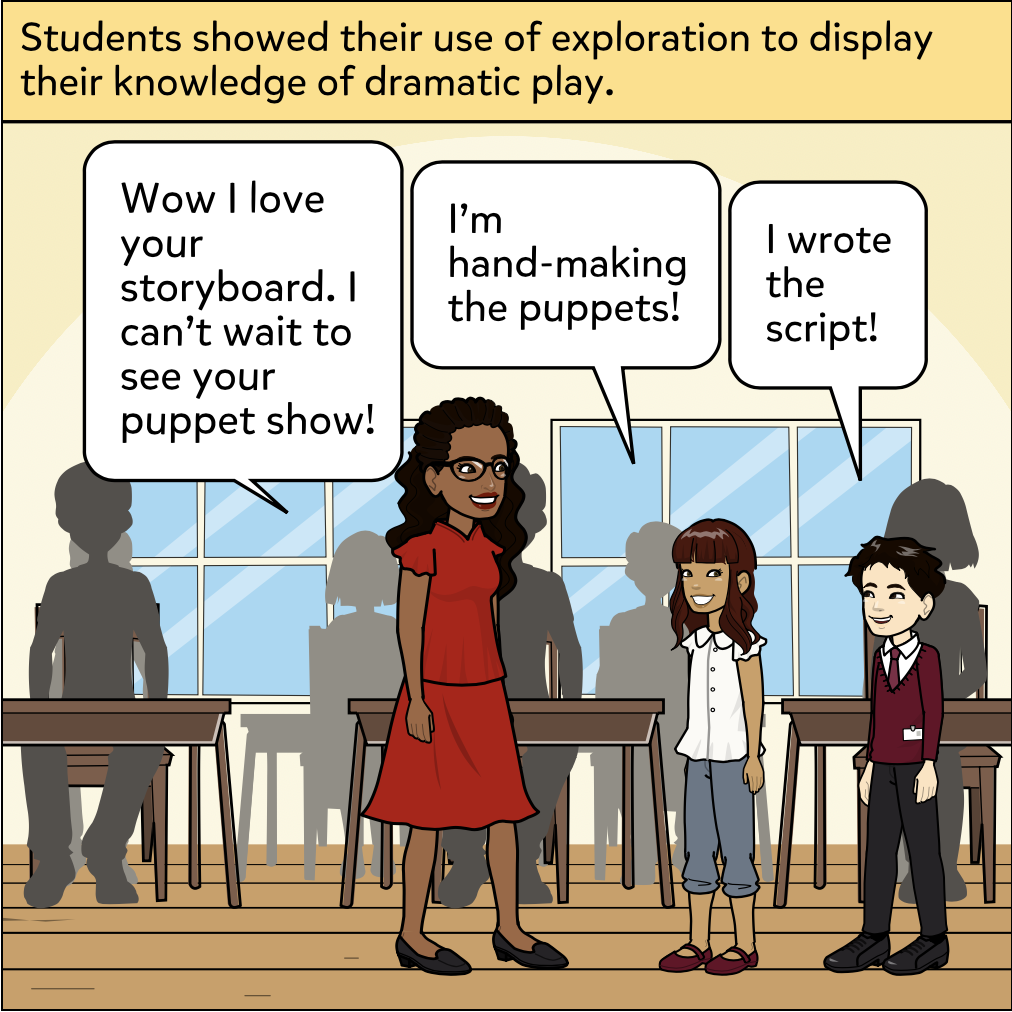


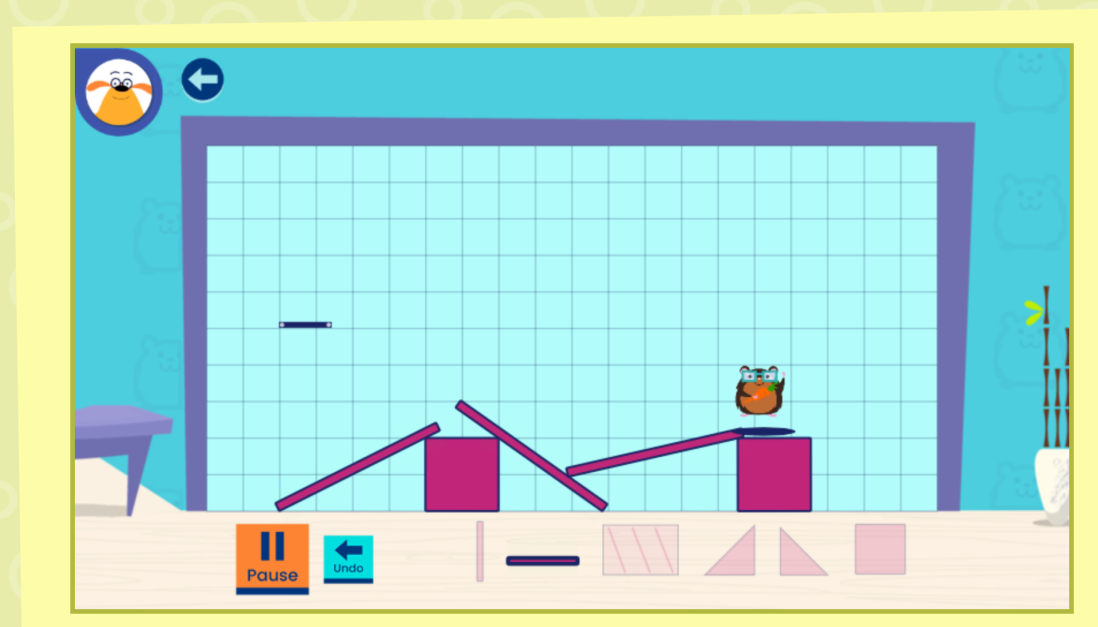
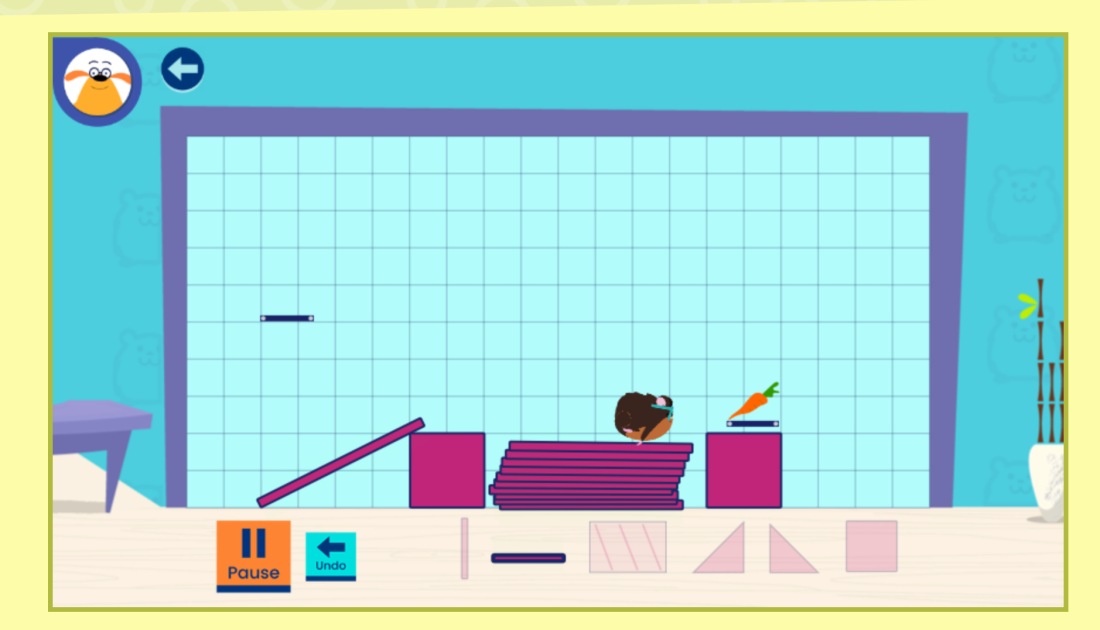

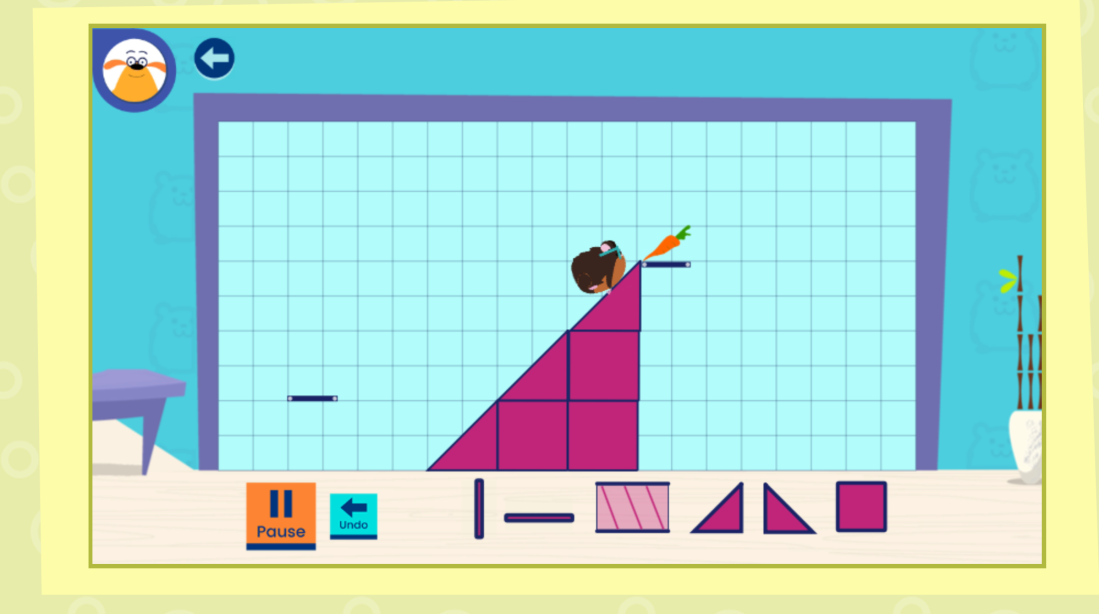
You must be logged in to post a comment.